Quickly improve your photography skills with these Phone Camera Photography Tricks!

Are you ready to take your photos to the next level??
There are so many easy ways to take awesome pictures with your phone! Whether you’re traveling or capturing some fun moments at home during the holidays… you’llbe amazed at how these tricks will totally transform your photos taken from your phone!
Are you ready? Let’s get started…
Related:
Phone Camera Photography Tricks
1. Wipe off the Phone Lens
Simple as it may sound, this easy trick is the most important way to take crisp, clear images! The phone camera lens can become surprisingly dirty from fingerprint smudges, dust, dirt, and other small particles. Consequently, it can block the lens from taking a clear picture. Be sure to clean your lens regularly to ensure the highest quality pictures!
2. Turn on the Gridlines
The ‘gridlines’ are very useful lines that split the screen into thirds when you’re in the camera app! They’re an easy way to make sure that the horizon is straight, and using the rule of thirds has never been easier!
On an iPhone, go to ‘Settings’, then open up ‘Photos & Camera’, then turn on the ‘Grid’ setting to turn on the gridlines.
3. Manually Adjust Exposure
When you need to change the brightness of the image you’re about to take, you can manually adjust the exposure by taping on the screen. Sometimes, when the camera automatically adjusts itself, the lighting can be too bright or too dark, so adjusting it manually is a nice way to fix that issue and have the lighting where you need it to be. Overall, it’s one of the best phone camera hacks! (Not to mention how easy it really is!)
4. Take Pictures with the Volume Button
When you’re in the camera app on an iPhone, you can also take a picture by using either of the volume buttons! This trick is especially useful when you’re taking a horizontal picture, because there will be significantly less blur than if you tap the normal white button on the phone screen.
5. Don’t use Digital Zoom, Crop Instead!
Most phones have digital zoom, and the further you zoom, the more quality you’ll lose on that shot. If you take a picture fully zoomed out, then crop it later with a photo editing app or on a computer, you’ll keep your image quality much higher. When at all possible, just physically walk closer to your subject to get nearer, rather than using digital zoom.
6. Keep the Phone Steady…
Keeping your phone steady as possible is vital for making crisp images, especially at nighttime or if you’re in a low-light setting. Using a Phone Tripod is a foolproof way to avoid the shake from your hands, and keep that phone steady!
7. … And Use a Phone Camera Clicker (So YOU Can Actually be in the group photo!)
So many times, in group photos, there is always one person missing: the photographer! It’s time to end the debates on who takes the photo by using this Phone Camera Clicker!
8. Selfie Stick
Selfie Sticks really are some of the most useful smartphone camera accessories! For the many times where it’s really, quite necessary to take some epic selfies, this is the handiest tool to have!
9. Use Camera Lens Attachments
Using attachable camera lenses is a fun, easy way to change the look of your photos and take your phone photography to the next level! There are wide angle, macro, and fisheye lenses that attach to your phone’s camera lens, just like below! View all Camera Lens Attachments here.
10. Capture the stars with a Phone Camera Telescope
Did you know that you can take pictures of the moon, planets, and stars… with your phone?!? All you need to do is get a Phone Camera Telescope, go out into a dark sky area at nighttime, and boom! You’ve got a great photography setup!
11. Frame Your Picture
Finding a natural frame for your pictures gives your photos a better sense of dimension, creating a foreground to work with! Anything could be used as a frame, such as trees, manmade arches, etc. Some examples below include…
Mesa Arch, which nicely frames the vast expanses of Canyonlands National Park, a place that is exceptionally hard to capture otherwise!
And these arches in San Antonio’s Mission San José, which give the help give the picture a great sense of dimension! The point is, manmade windows and structures can really help with urban landscape photography!
12. Use Leading Lines
Leading lines give your pictures a great sense of depth, and are used for leading the viewer’s eye to the main subject of your picture. In most cases, roads and hiking trails make great leading lines for your pictures!
13. Take Pictures during the Golden Hour
The best lighting for pictures is found during the ‘Golden Hour’, which is the first hour after sunrise, the the last hour before sunset. The sunlight is not as harsh as the intense afternoon light, with the glow from the sun just perfect for pictures!
14. Take Multiple Pictures
Honestly, you just never know what pictures will turn out and what ones won’t… so, if you take several of the same pictures, you can have a few to choose from to find your overall favorites!
15. Have Fun With It!
Sometimes, it’s best to be a bit wild, and take some fun pictures, not obeying the ‘rules’ of photography!
See, there really are so many fun and easy ways to take awesome pictures on your phone! Now that you’ve seen these awesome tips, check out these phone, photography, and money tips below!
Photography Lover Gift Ideas
Easy Ways to Make Money from Home and on the Road
5 Fast Steps for Starting Your Own Photography Blog
Blog Photography Tips and Tricks!
How to Save Data While Traveling
DIY Phone Speaker
Don’t miss out! Follow along with Never Ending Journeys for more fun Travel Tips and Ideas!

What are your favorite Phone Camera Photography Tricks?
Leave a comment & share!














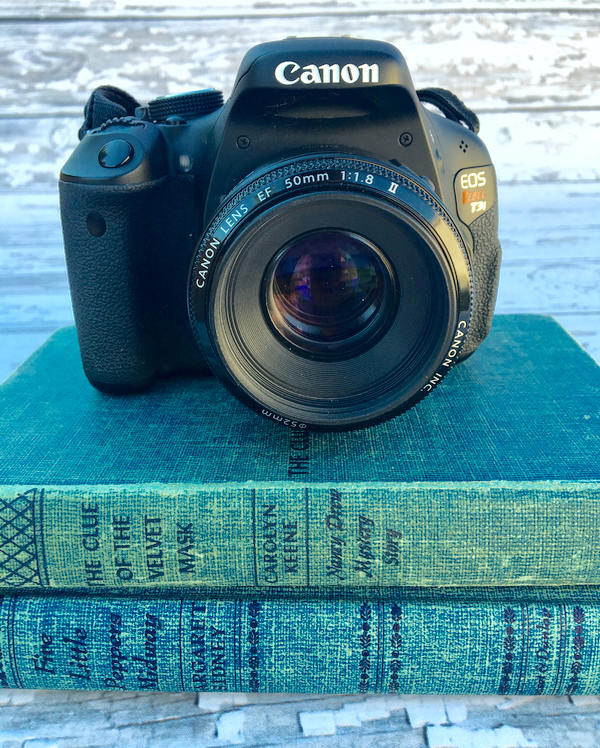



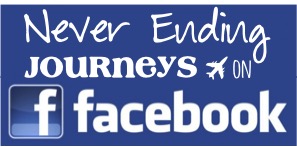

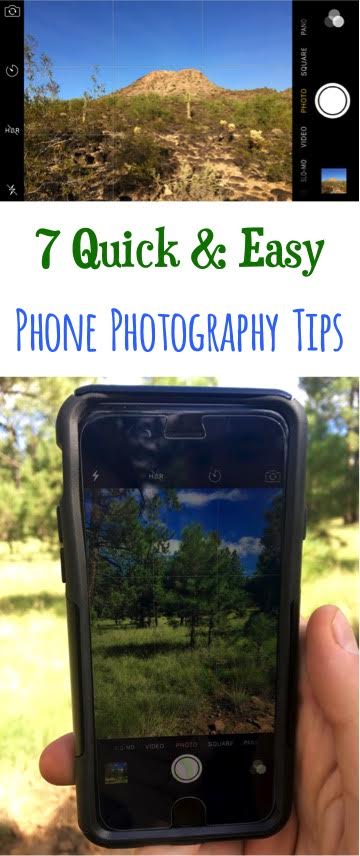
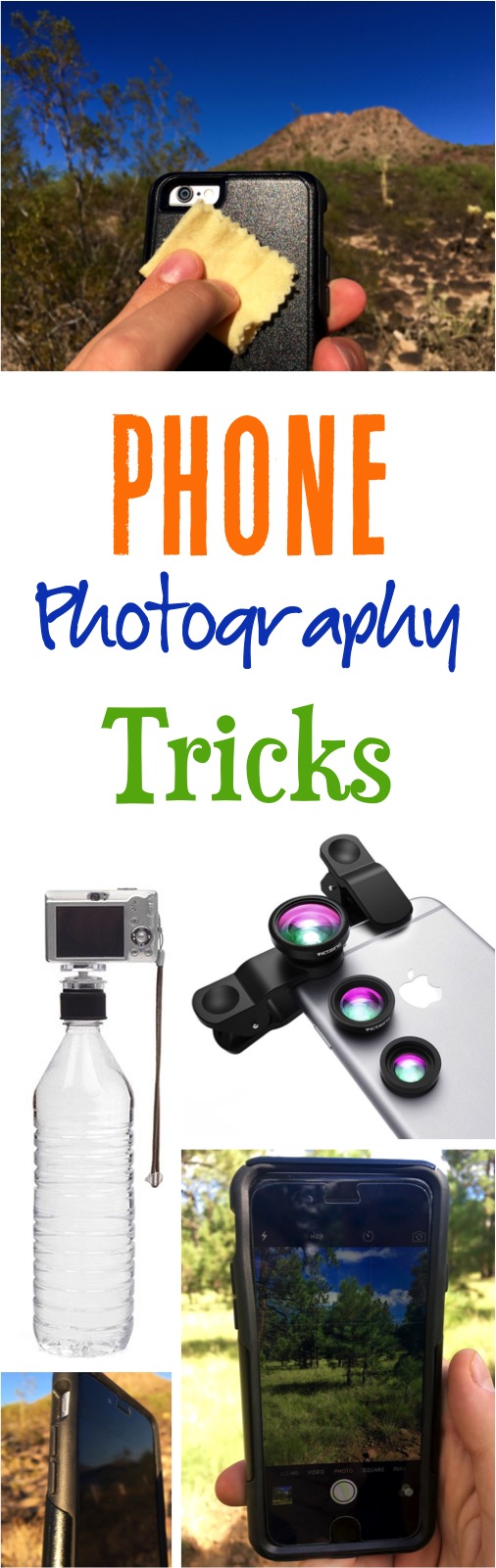
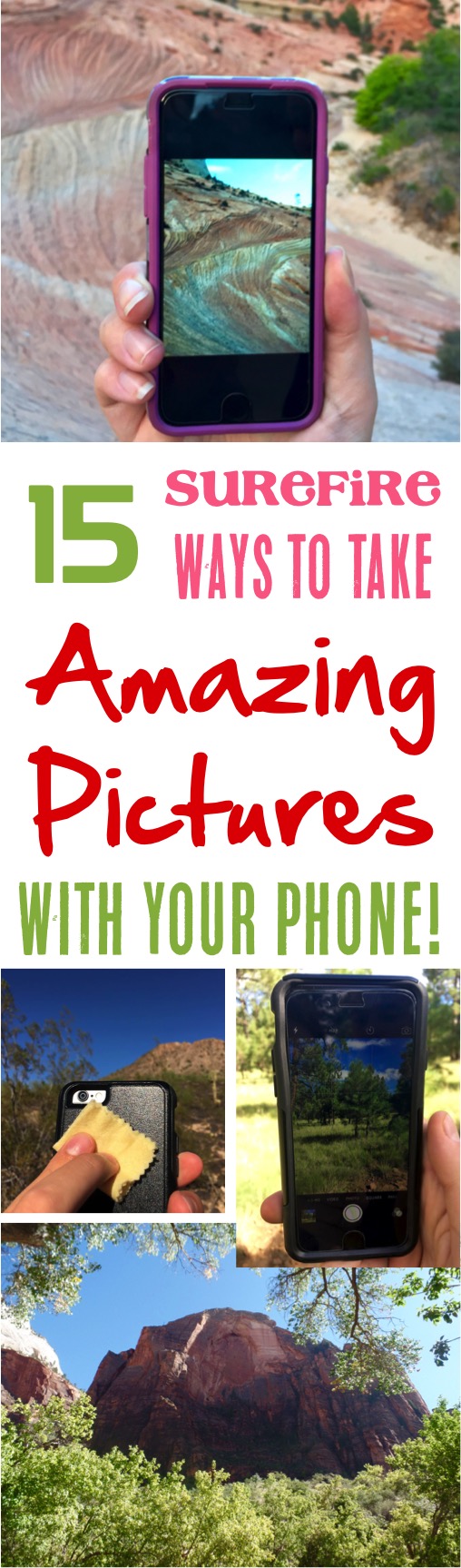

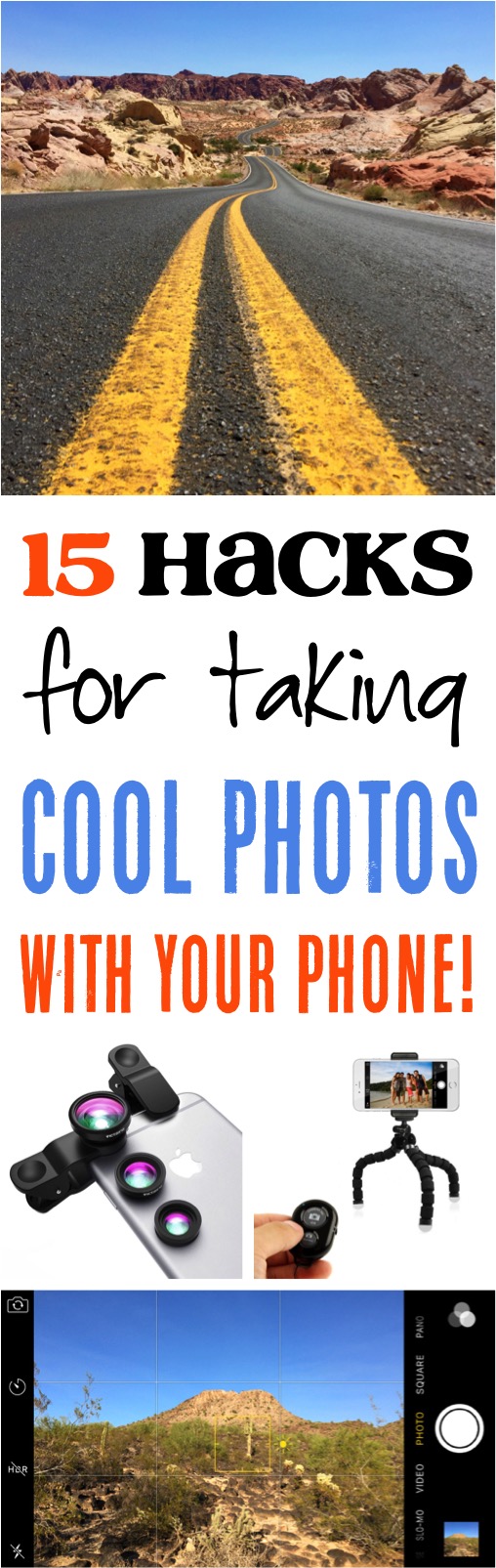

Patti labell says
At 75 with macular degeneration I can no longer use my camera so I can use my Android. Is there any way to decrease over exposure if I can’t shoot at prime times?
Piter says
This is a very good write-up on art photography. I would also just offer an additional tip in preparing photographs for a website or online use. Before uploading your photos to your website, you should reduce the file sizes by using free image compression tools such as TinyJPG. Tools like these drastically reduce file sizes without affecting the image quality and will make your website load much faster.
Never Ending Journeys says
Thank you Piter! That is a very interesting tip for website photos, thanks for sharing!
Michael Myers says
I cannot thank you enough for sharing those tips with your readers! Right after I read this post, I purchased the books, and the lens + lens filters, and you were right! The tips in the books helped so much, and the macro filters with the fixed lens gave my food photography that “Wow!” factor! (I used the +1 size on my Canon 7D). I’ve been a lurker on your site since January, and I’ve always thought your food photography was so amazing! Keep up the great work! And thanks again!
Never Ending Journeys says
Thank you so much Michael, I really appreciate that! I’m glad that you’ve been able to try out some of the phone photography tips, and good luck with the food photography as well!
Kathryn says
The volume button instead of the dot is genius! Had a Droid that worked with a tap anywhere on the screen. The Pixel and its white button was an issue, but no more!
Cindy says
Thanks for the phone camera tips. I look at friends pictures and they look great. Mine, not so much. Maybe these tips will help.
Kendall says
I’ve recently been working on some manual adjustments on my phone and some of the photos really seem to turn out much better. Plus, I love the trick about cropping later instead of zooming! 🙂
Never Ending Journeys says
Thank you, Kendall! I’m glad the phone tricks are working!
travel4lifeblog says
Thanks for sharing! We loved tip number, 1,2 ,3, and 7. You made us realise that we haven’t wipe the lens of our phone for a while! We will turn the grid on too! You taught us about the volume button too! We learnt a lot thanks to you! This is going to be useful for our 1 year trip next year!
Patrick and Cecile from http://www.travel4lifeblog.com
Never Ending Journeys says
Thanks, Patrick and Cecile! Hopefully the phone tips will come into good use!