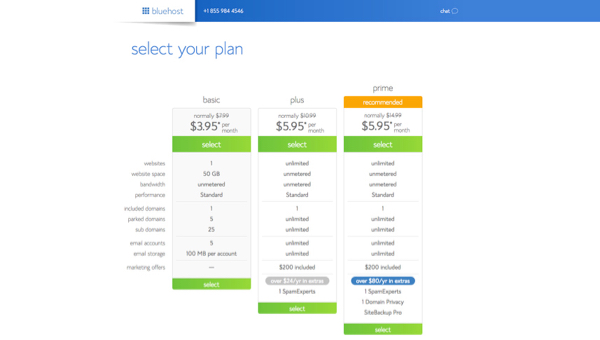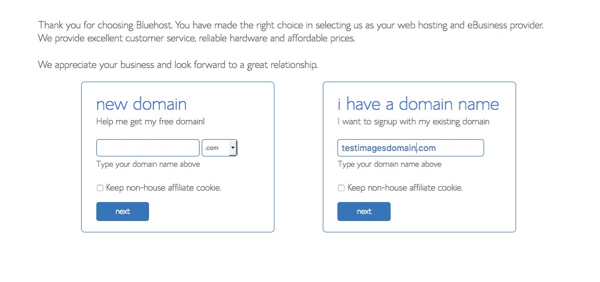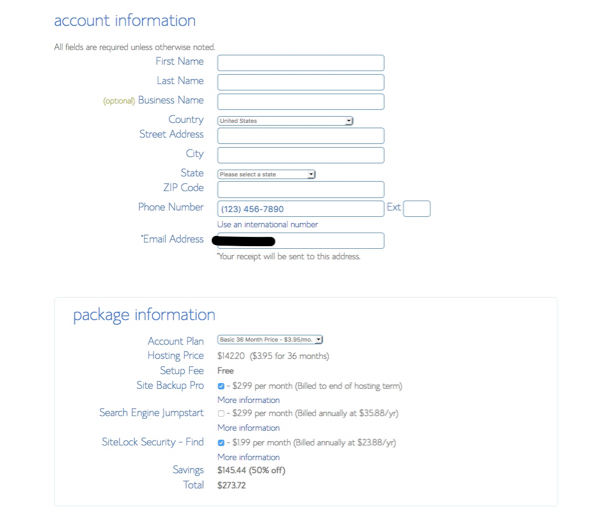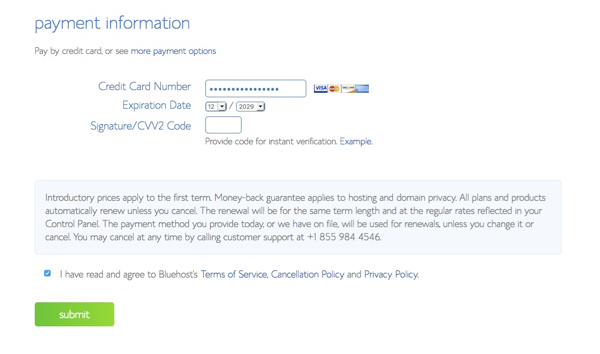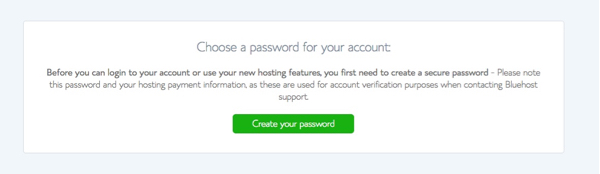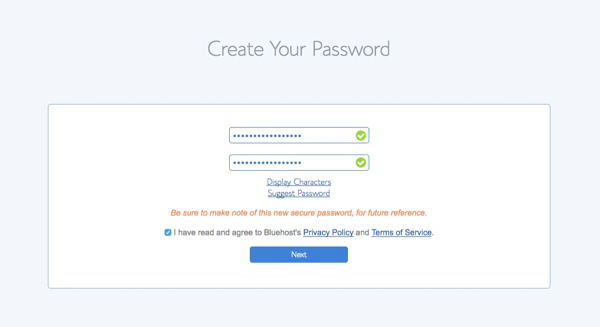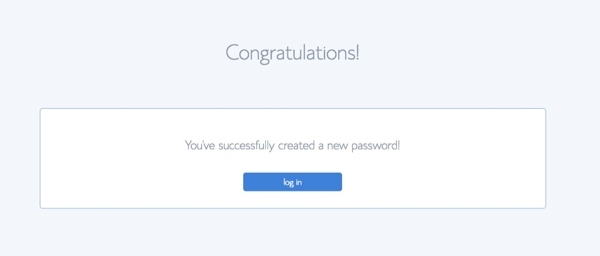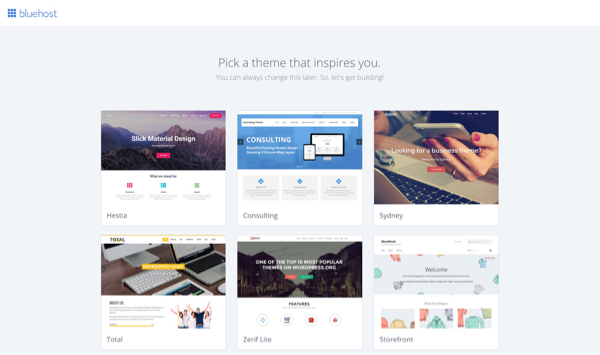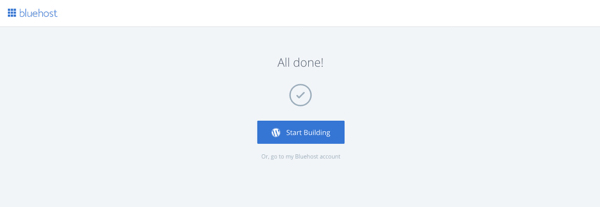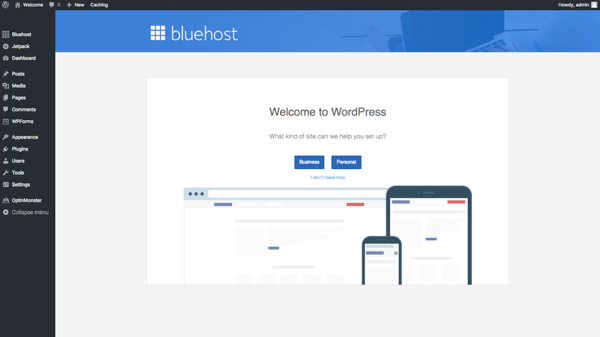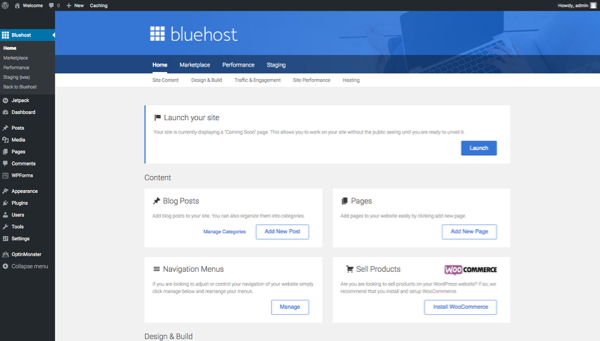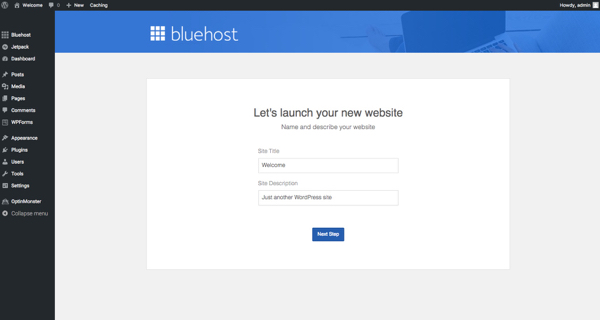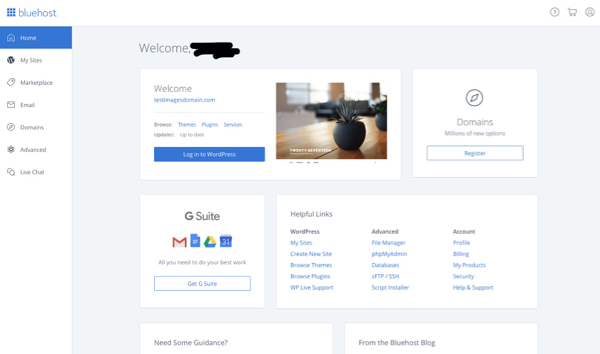Ready to follow your dreams and start your very own blog?? Read my easy tutorial on How to Begin a Blog below!
Dreaming of starting your very own blog? It’s fast, easy, and you can have your website up and running today!
I love blogging, because of the freedom it gives me to work from home or even on the road when I travel!
Overall, blogging is my favorite way to make money from home, and nothing beats turning your hobby into a career! Check out these easy step-by-step instructions below on How to Begin a Blog.
Ready to start blogging today?? Let’s get started!
How to Begin a Blog
- To start your blog, go to Bluehost.com, and click on ‘Get Started Now’.
- Enter your website domain (the name of your website). Quick Note: If you already have a website and are transferring over to Bluehost, click on ‘Transfer Domain’.
- Then, you’ll fill in your account information.
- Next, it’s time to choose a hosting package. The packages come in 12, 24, and 36 month plans. The longer the plan is, the cheaper it will cost per month, with the 36 month plan costing just $2.95/month!
- Click submit and create a password for your account.
It’s now time to install WordPress! To install WordPress, go to the Mojo Marketplace, and choose the ‘One-Click-Install’ option. Then, click on the WordPress icon, and click on the green ‘Start’ to begin the installation process of WordPress, which has 3 quick steps…
First, you choose what domain you want to install WordPress on.
Second, you’ll need to show the advanced options to create a username and a password.
Third, after reading the terms and conditions, click on ‘Install Now’. After it’s done installing, you’ll have WordPress fully set up on your website!
How to Make Money Blogging:
Now that you’ve set up your new blog, it’s time to get some ads on your website! Hosting advertisements on your site is a fantastic way to monetize your blog!
There are several different companies out there that offer programmatic ads, from more basic services like Google Adsense to more advanced header bidding networks like Newor Media.
See, that wasn’t too hard! Congratulations, you now have a blog fully up and running! And don’t forget one last thing: have FUN with your new blog!!